 |
 |
 |
Converting Microsoft Word DocumentsUniversal Document Converter offers the option of adding the UDC toolbar to Microsoft Word's toolbar. 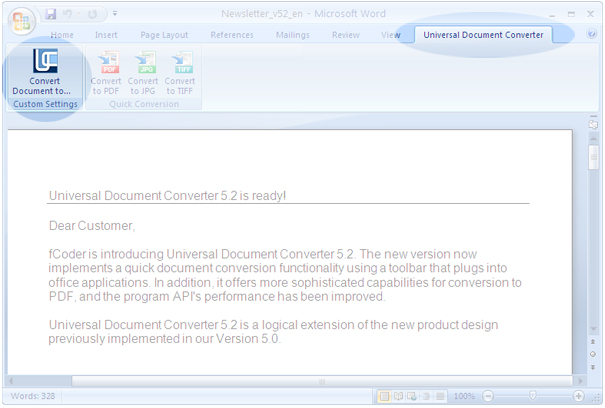 The first button on the UDC toolbar lets the user enter custom document conversion settings and choose the folder where the converted document will be saved. Click Save and Universal Document Converter converts the current document and opens the new document in the default program for the file format. 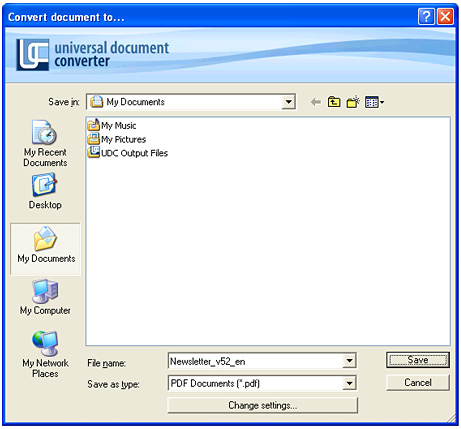 The other three buttons on the UDC toolbar are for converting the current document to PDF, JPEG or TIFF format instantly. Converted files are saved to the folder My Documents, which opens automatically once conversion is complete. 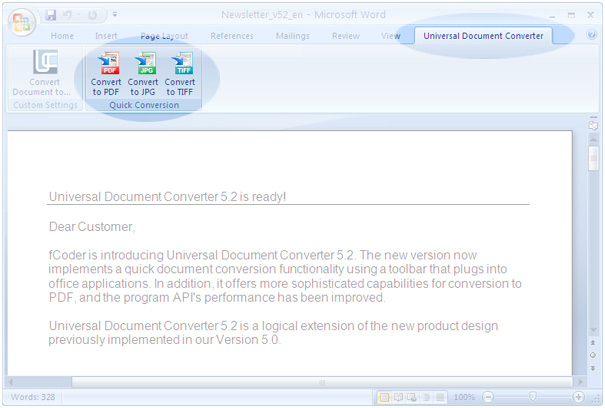
Back to Homepage |
| © fCoder SIA |